
How Much Content is Too Much Content?
Posting the right amount of content has a huge impact on search engine rankings. It’s so important to get this right, and yet, many businesses don’t.
You might have heard “there’s no such thing as too much content”. Well, as a content marketing agency, we know that’s not true. Too much information is overwhelming for a number of reasons and will drive traffic away from your website. A common issue is not knowing where to draw the line, particularly when there is a lot of information you wish to convey.
On the other hand, by not having enough content, you’re not providing Google, or the reader, with any incentive to utilise your page.
There’s no “one size fits all” when it comes to content creation. The amount you need to create will depend on a number of factors, including the type of page you are creating, the reader’s search intent, and the topic you are covering.
Too Much Content
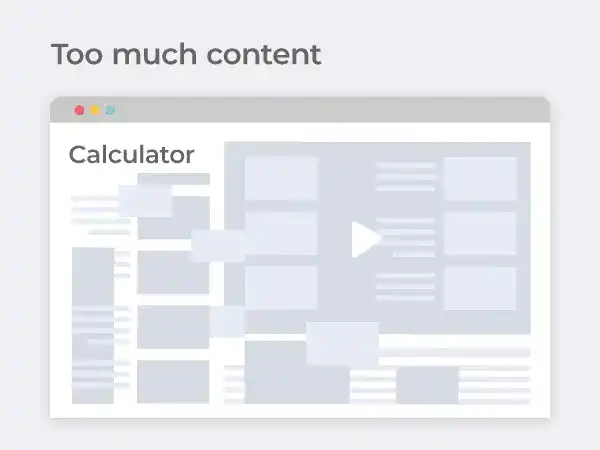
When it comes to websites, we are all guilty of judging a book by its cover. Research has shown that the average time spent on a website is 15 seconds. That means, if you haven’t grabbed the reader’s attention in 15 seconds, you’re not going to.
Many businesses want to tell everyone everything all at once. While it’s great to have a highly informative page that covers a lot of ground, remember not to overwhelm the reader with a wall of text. Doing so will only result in a high bounce rate, causing your position in the search results to suffer.
Think about user intent. If you're looking to produce a page for the keyword "online calculator" and you fill it with walls of text, videos, and images...you're not hitting that intent. In this instance, your page won't have a lot of content on it — people who are searching this term just want to be met with a calculator tool, not to learn about the history of mathematics or see images of calculators.
Posting too much information too frequently can be frustrating for the viewer. Take the time to make sure the content you’re producing is clear, concise, and most importantly, interesting to the reader.
Too Little Content
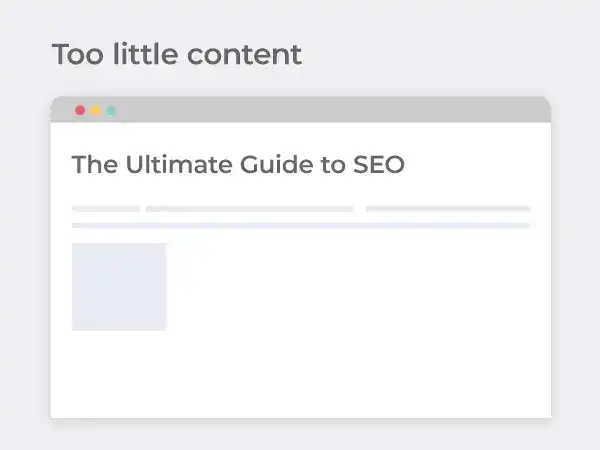
Any SEO company will know that quality content is required to keep Google happy. If there is too little text for big topics, Google won't deem it useful to searchers and so you won't have a hope of ranking highly.
If your content isn’t long enough, there’s also a good chance you haven’t covered everything you need to. Content that is too thin doesn’t have much value and won’t resolve the user’s question or search query. It comes down to user intent again. If someone is searching for the "ultimate guide to SEO" then they want a lot of information. They want to know about the different SEO techniques, the results they can expect, how they can do it themselves, etc.
So, what happens if your content is too short? The user leaves your website and looks elsewhere. Once again, increasing the bounce rate, and dropping your position in the SERP.
If you’re constantly struggling with having too little content, our top tip is to do more research. Make sure that you have all the information you need before you start writing, and plan your pages accordingly.
Just the Right Amount of Content
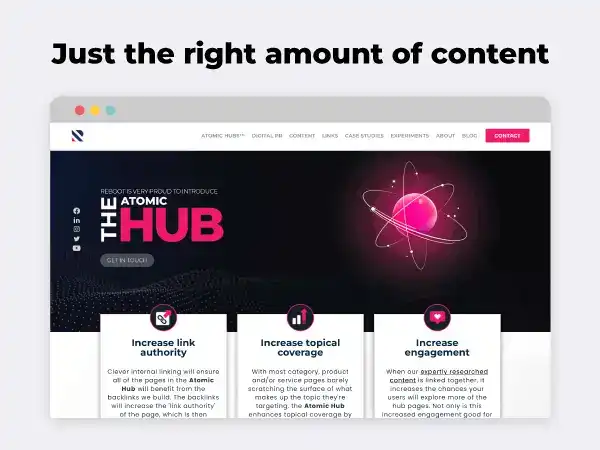
There is no magic number when it comes to word count. The simple answer is that a web page or article should be as long as it needs to be.
If you really want/need an average word count though, our look at the most recent content marketing statistics found that the average blog post is approximately 2,330 words long; however, nearly three-quarters (75%) of readers prefer shorter articles under 1,000 words.
It’s important to understand what user intent is and why it's important. For example, if a user searches for a calculator, they are not looking for a 3,000-word article on calculators, they are looking for a tool, and chances are this page is going to include less than 300 words. On the other hand, if the user is searching with informational intent on an in-depth topic, such as the ultimate guide to SEO, then 300 words are not going to be enough.
Think quality, not quantity. The most important thing is to make sure you’ve covered everything you need to.
The Optimum Amount of Content for Different Types of Pages
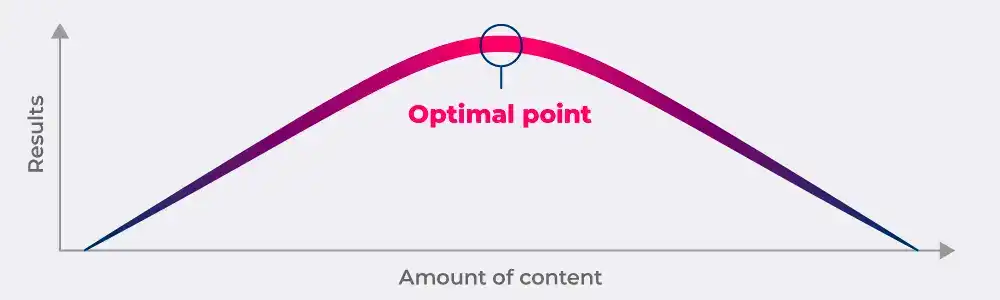
It’s important to remember that there is no specific number of words that is optimum for all types of content. Google cares about fulfilling user intent, whether it takes 50 words, 100 words, 1,000 words, or 3,000 words.
There is, however, some indication around expected word counts in different types of content. When it comes to blog posts or articles, research has shown that long-form content achieves an average of 77.2% more backlinks than short articles. Within this, there is a clear optimum length, as posts of 1,000-2,000 words maximise social shares.
There are some exceptions to this. For example, in journalism and newspaper articles, 600-800 words is optimum. Our digital PR agency highlights the importance of keeping campaigns exciting, saying “boring is the worst thing a press release can be”. The same goes for all types of content. Sometimes, keeping it short but sweet is the best way to keep your readers engaged.
YMYL Pages
Another key type of web page to mention is what Google calls “YMYL pages”. This stands for “your money or your life” and refers to pages that directly affect a person’s life, well-being, or finances. Google holds these pages to a higher standard than others, and as a result, they often need to be higher in word count to demonstrate expertise.
How To Create the Right Amount of Content
1. Use Graphics and Videos
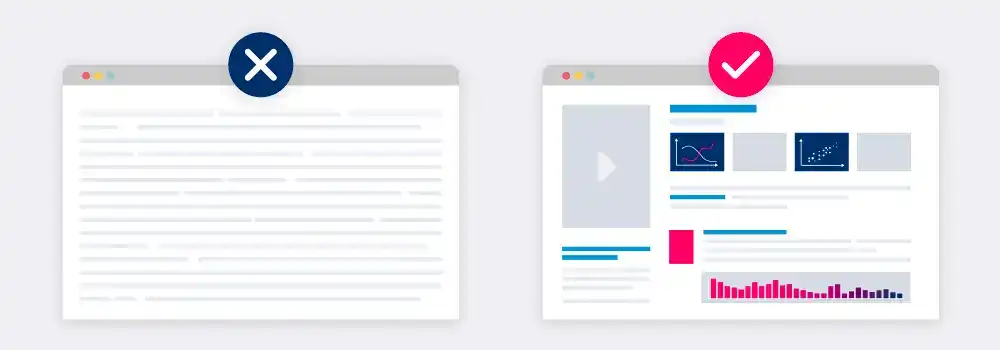
Using graphics and videos to explain information is a great way of increasing the value of your page, without overwhelming your audience with more text. Graphics and videos are easy to digest and keep things interesting for the reader.
Graphics are also useful if you’re struggling to find the words to fill a page. They are visually appealing to the reader and can be used to explain topics that words can’t.
2. Link to Other Pages
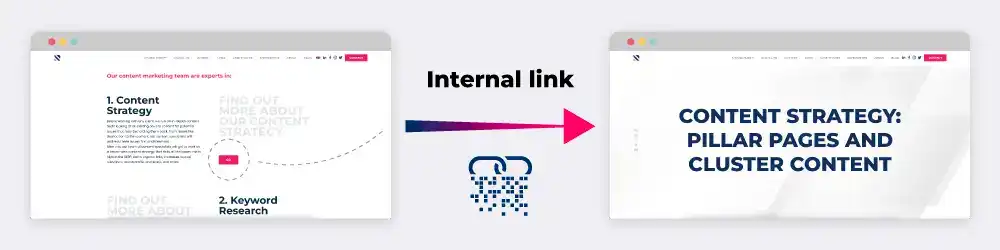
Create internal links to other pages. This tip is particularly useful if you have a habit of getting sidetracked. When you feel yourself going off on a long tangent, this is the perfect opportunity to create a separate page… and link to it! Not only will this prevent content from becoming too lengthy, but it will also benefit SEO by offering more internal linking opportunities.
3. Think About Reader Behaviour
There are three different types of reading: skimming, scanning, and in-depth reading. Put yourself in the reader’s shoes. Are they likely to be skimming the article to get the overall gist of a topic, scanning it for a specific piece of information, or reading it in-depth for a deeper understanding? By identifying the reading style, you can adapt your content to suit the reader and improve user experience.

Skim reading is the new norm. Most people no longer take the time to read every word on a page but instead skim-read to get a general idea of what the page is about and take in a general overview. So, how can you get people to actually read your content? Make it skimmable. You can do this by: tweaking the layout and design (headings and subheadings, bulleted lists, font colour, etc.), using useful graphics, and not waffling.

Scan reading (or scanning) involves reading text rapidly looking to extract specific facts or figures. To create content that is suitable for a scan reader, make sure to add lots of statistical information, and make use of graphs and infographics.
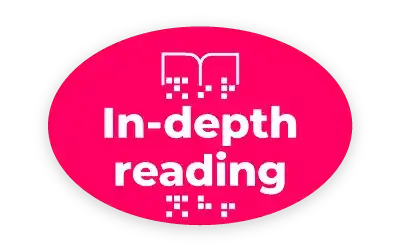
In-depth reading is exactly what it says on the tin. The user will be reading a page carefully to gain a deeper understanding of a topic. Usually, in-depth reading occurs after someone has skimmed a page and decided it’s worth reading in more detail. This means you have already caught their attention, now all you need to do is maintain it. You can do this by making the page readable, digestible, and engaging. Make sure everything you’re writing is adding value, and don’t forget to break up the text using graphics.
4. Don’t Waffle

The golden rule in content writing: Don’t waffle. Every sentence should be valuable. When proofreading your articles, look out for any sentences that don’t add value to your piece, and scrap them. Sometimes it can be hard to identify invaluable information in your own writing, so have someone else proofread it too.
5. End on a Call to Action
By adding a call to action, such as a contact form, you give the reader the opportunity to get in touch in the event that you haven’t covered everything they want to know.
Can I Have Too Much High-Quality Content on My Website?
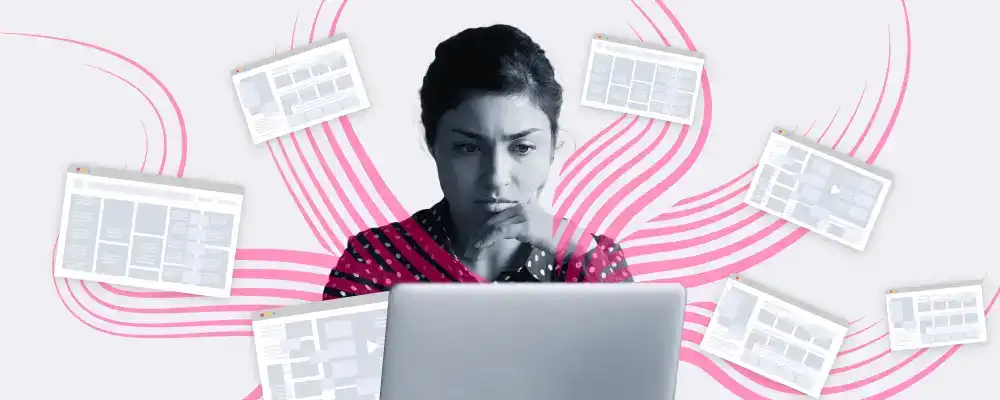
Similarly to word count, there is no magic number for how many web pages you should have on a website. It really depends on how much valuable information you have to share. On the one hand, it is argued that you can’t have too much high-quality content, however, that statement alone is not entirely true.
In theory, there should be no such thing as having too much high-quality content. However, when you write multiple pages on the same topic, you run the risk of keyword cannibalisation. This is when multiple pages within a website are targeting the same keyword. They will then be fighting each other on the SERP and damaging the site’s organic performance. This is because Google ranks web pages, not websites, so does not take into consideration that multiple pages are coming from the same site.
It’s also worth noting that just because two pages are ranking for the same keyword, does not necessarily mean keyword cannibalisation is occurring.
Joshua Hardwick, from Ahrefs, on keyword cannibalisation and how to avoid it:
"The trick to finding real cannibalization issues is to look for pages that target the same keywords and fulfill the same or very similar intent."
How Can I Solve This Problem?
Target a Variety of Keywords
When creating content, make sure you are targeting a unique variation of keywords every time. This prevents your site from stepping on its own toes, as well as ensuring the content you are producing is unique in itself. From both Google's and the reader’s perspective, there is no use in having multiple pages saying more or less the same thing.
Plan Your Website Structure

By thoughtfully planning out a website hierarchy and structure, you can identify what content is needed and make sure there is no overlapping content.
Take your time in researching to find out exactly what kind of information the user is looking for. This way you cover everything, leaving no gaps, but with no duplicate content.
Consolidate Pages
If you’ve already created lots of high-quality content and believe your website is suffering the effects of keyword cannibalisation, don’t worry, it can be fixed. And the best part? You don’t have to throw anything away.
Here’s how you can consolidate multiple pages into one:
Step 1: Choose your URL
Although you’re not throwing away any content, you will be removing the web pages themselves. When combining two (or more) web pages, you will need to choose which URL you wish to keep. We recommend the URL of the article that generates the most traffic.
Step 2: Rename your article and rejig the structure
In most cases, by merging two different articles, you will create a need for a new title. Take the time to think about what your article or page is now covering and which questions it answers.
Create a new page structure too, considering content hierarchy (order of importance) and relevance. You may find at this stage you have some new ideas for the title. There may also be a need to write more paragraphs to link it all together.
Step 3: Remove and redirect the old pages
Once you’ve created the new page, you can safely delete and (most importantly) redirect the old pages. Old pages should now redirect the user to the new page you have just created.
Step 4: Upload your new content
Upload your new content, and you’re done!
Summary
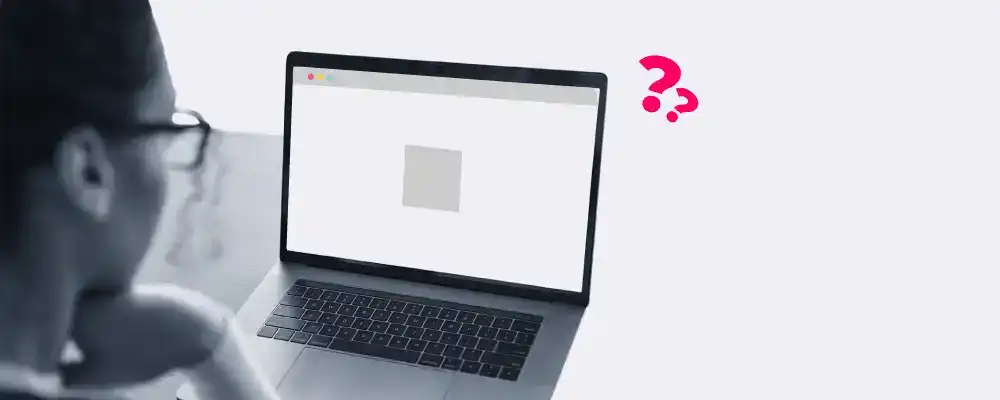
When it comes to content, having too much of a good thing can definitely be an issue. Having too much content on a page is hard for the user to digest, and more often than not, they will decide to look elsewhere, resulting in a high bounce rate. User experience is important to Google, so if you’re trying to jam as much content as possible into a page to please Google crawlers, but not the users, your website is going to suffer.
Having too many pages of similar content is also problematic for SEO, running the risk of keyword cannibalisation. Google is also able to identify duplicate content (similar or exact copies of other content). By repeating information across multiple pages on your site, you’re going to end up hurting your rankings.
So, how much content is too much content? That’s for you to decide. It really depends on what kind of page you’re writing. Our advice is: don’t produce content for the sake of producing content. Provide your readers with frequent, but unique and valuable content that they can’t find elsewhere on your website. Quality, not quantity.
Page Updated - What Has Changed?
In the interest of pursuing perfection, we have updated some aspects of this blog post to correct grammatical errors and to include updated links.

