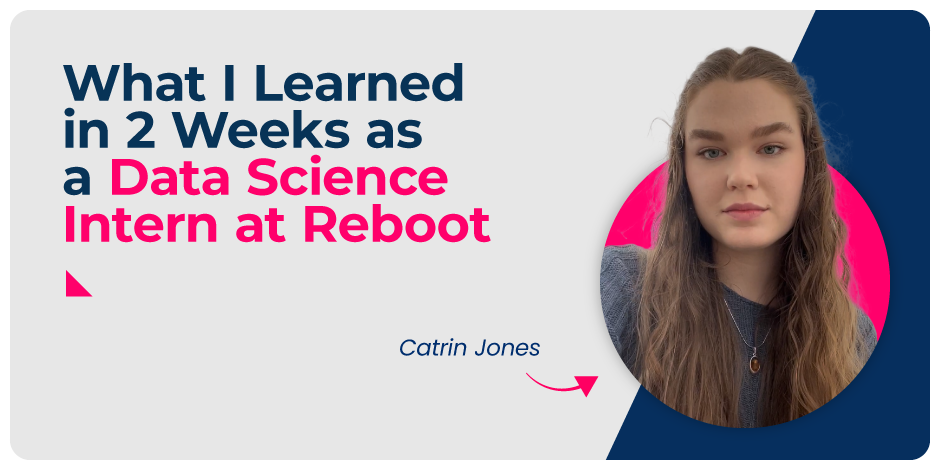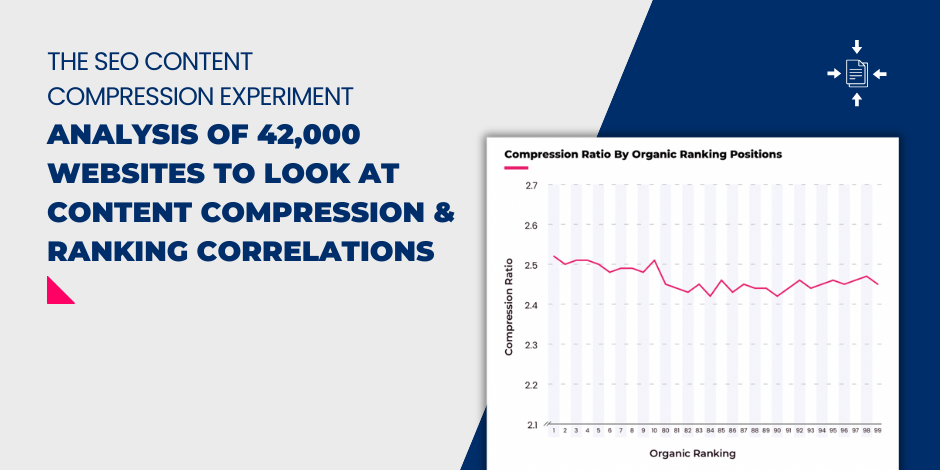Digital Marketing & SEO Blog
Our scientific and analytical testing of what works in digital marketing and SEO has led to our reputation as one of the leading SEO companies in the UK. Find some of our recent research and reflections below.
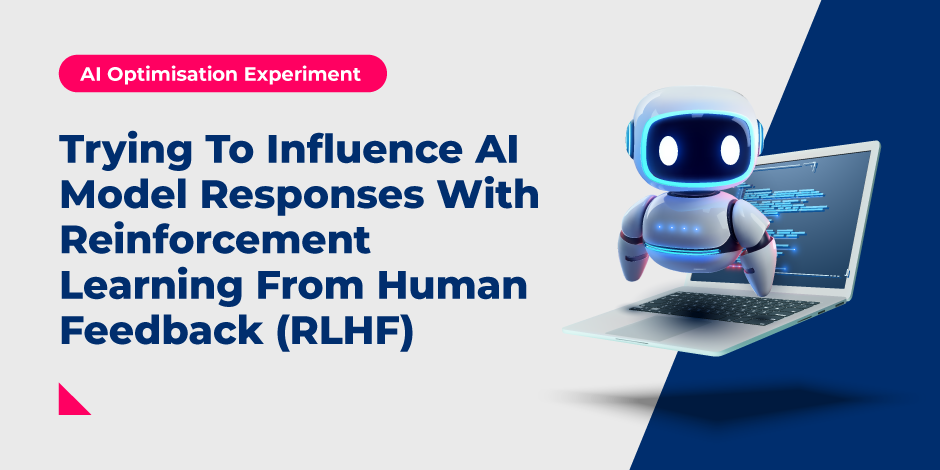
Reinforcement Learning From Human Feedback (RLHF) GEO Experiment
Oliver Sissons
29 Apr 2025

AI Experiment: How We Influenced AI to Rank Us as a Top Digital PR Agency
Abby Chinery
3 Mar 2025