

3 Quick Ways to Find Brand Mentions
Are you struggling to find brand mentions online? We know it can be difficult. According to Internet Live Stats, every single second over 130,000 GB of traffic is added to the internet. However, there are quick tools to prevent you from missing out on these valuable brand mentions and keep up to date with what people are saying about your brand.
What is a brand mention?
Mentions of your brand or product can take many forms, and involve varying degrees of exposure. In most cases, you will find them in customer reviews, blog posts, news articles, and various social media platforms. You can learn a lot from these mentions about what your customers think of your company, so tracking them down should be a priority.
Monitoring your brand mentions is a good way to figure out how people feel about your business. By doing so, you can improve your products or services, deal with negative feedback, and is a solid way of brand reputation management.
Although these brand mentions are not always associated with a direct link, (meaning users are not always able to access your website right away), they often still provide enough information for users to find the products or services you are offering online.
Take advantage of Google search commands
Google gives you easy access to digital public relations tools. It enables you to insert simple site commands to find links and key phrases from your PR. Have you ever tried to do a simple search on Google but found tons of unrelated results? By using these methods, you'll weed out results that aren't relevant, leaving only brand mentions.
The following google search commands help avoid that situation and save you time when tracking your Google mentions:
-
Use quotation marks

Using quotation marks will enable you to find the exact phrase from your PR campaign. You could search the company name into your google search bar, this will ensure all of your results include your brand name.
If you want to search for mentions as a result of a recent digital PR project, type in a phrase from the campaign within the quotation marks.
-
Search through specific sites

Typing ‘Site:bbc.co.uk "(company name or campaign phrase)"’ will narrow down your search to find all of your brand mentions within the BBC website.
For example, if you saw that a journalist from the BBC read your PR email. You can then search through the BBC website to see if they used the information in your PR and if they mentioned your brand at all. This is a helpful way to monitor press mentions and also give you a great base to convert these into links.
-
Narrow your search to different types of websites

If you’re focusing on finding brand mentions from different types of websites, you can use ‘inurl:(website type) (brand name)’. For example, type in ‘inurl:blog (brand name)’ to find bloggers who have mentioned you.
Perhaps, you want to track mentions of your brand from domains with high authority? If so, replace the word ‘blog’ for gov or edu.
-
Exclude your own site and social media pages
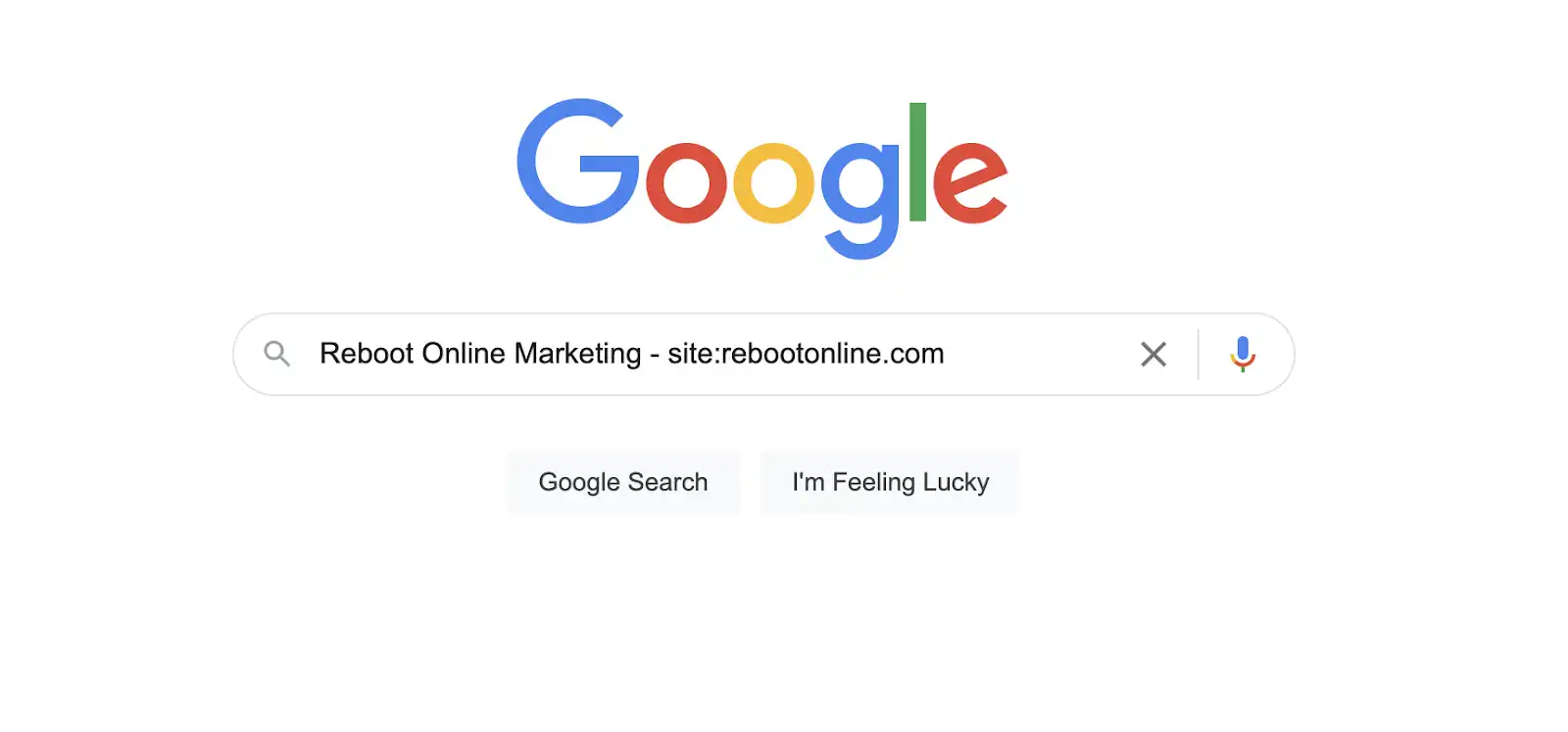
There is another way to tap into the conversation surrounding your brand. Simply search your brand name, followed by ‘- site:(your website)’ to exclude your own website and make the search results more exact.
If you want to find media mentions, just add, ‘-site:’ followed by your social media websites. For example, to exclude your own Twitter, you would type ‘-site:twitter.com/(Twitter handle)’ to your search to find social media mentions. Or alternatively, to remove your Facebook group you would insert ‘-site:facebook.com/groups/(group name)’. You can exclude as many sites as you wish.
-
Filter your searches by time
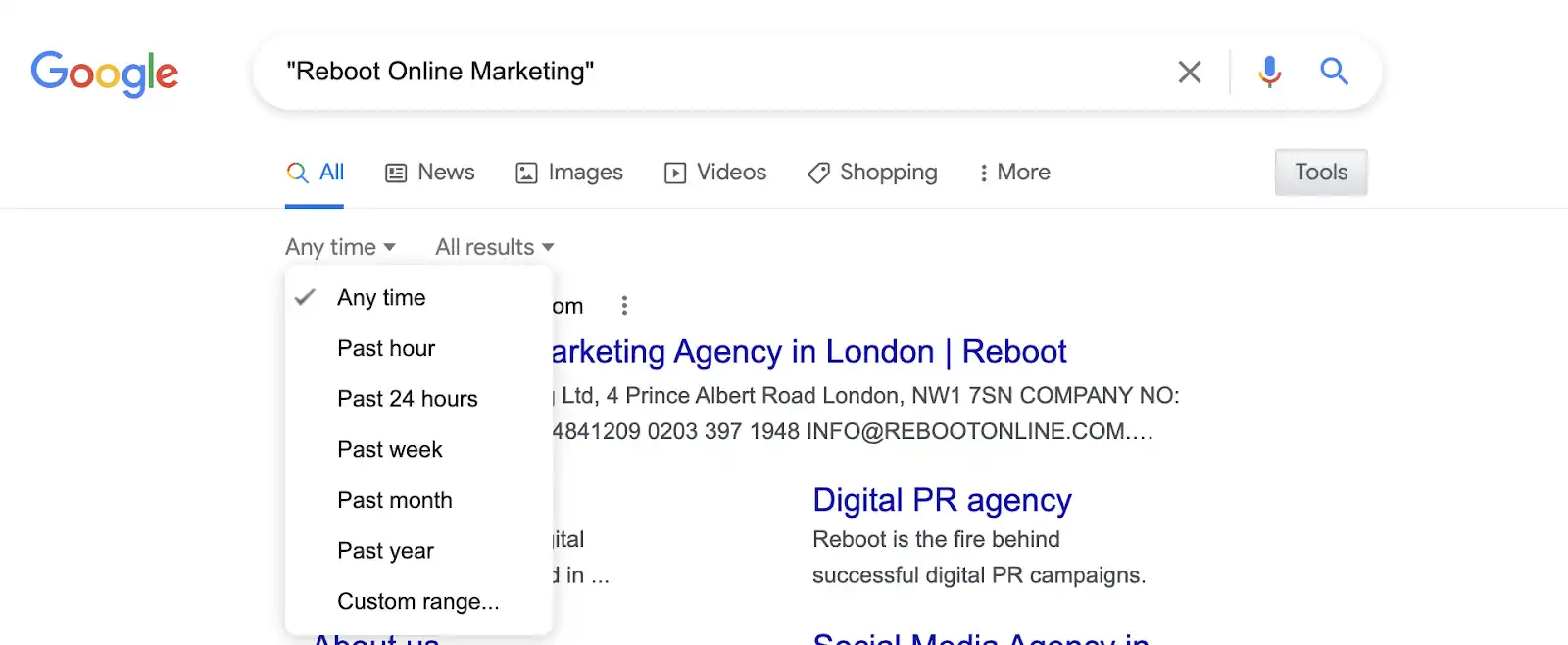
If you want to see whether your brand has been mentioned within a certain amount of time, you can click on ‘tools’ on the top right of your search and select a time range. This way, you won’t waste your time wading through mentions you’ve already seen.
-
Find websites linking to your page
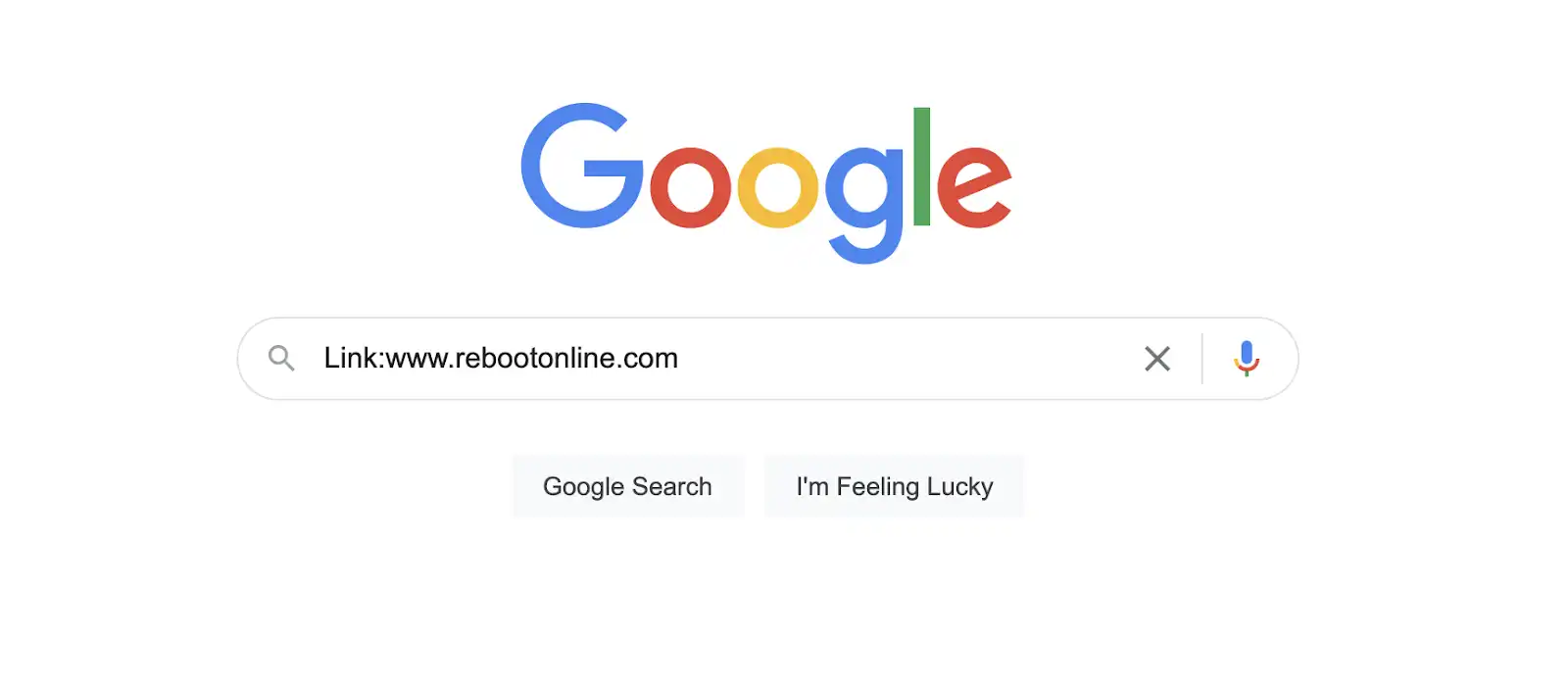
If you want to go a bit further than just checking for brand mentions, you can also find websites that link to you by using ‘link:(website name)’. To try this out for yourselves, swap out our site name example for your own website.
Monitoring brand mentions which link to your page should be an essential aspect of your wider digital marketing strategy or the campaign being run by your SEO agency. As such, this Google search command is a good one to remember.
Find brand mentions through Buzzsumo
BuzzSumo is a useful tool to track media mentions. You can track mentions of your whole website or specific pages, depending on which ones you’re targeting in your digital PR campaigns.
To get started with BuzzSumo, follow these steps:
-
Create an account with BuzzSumo
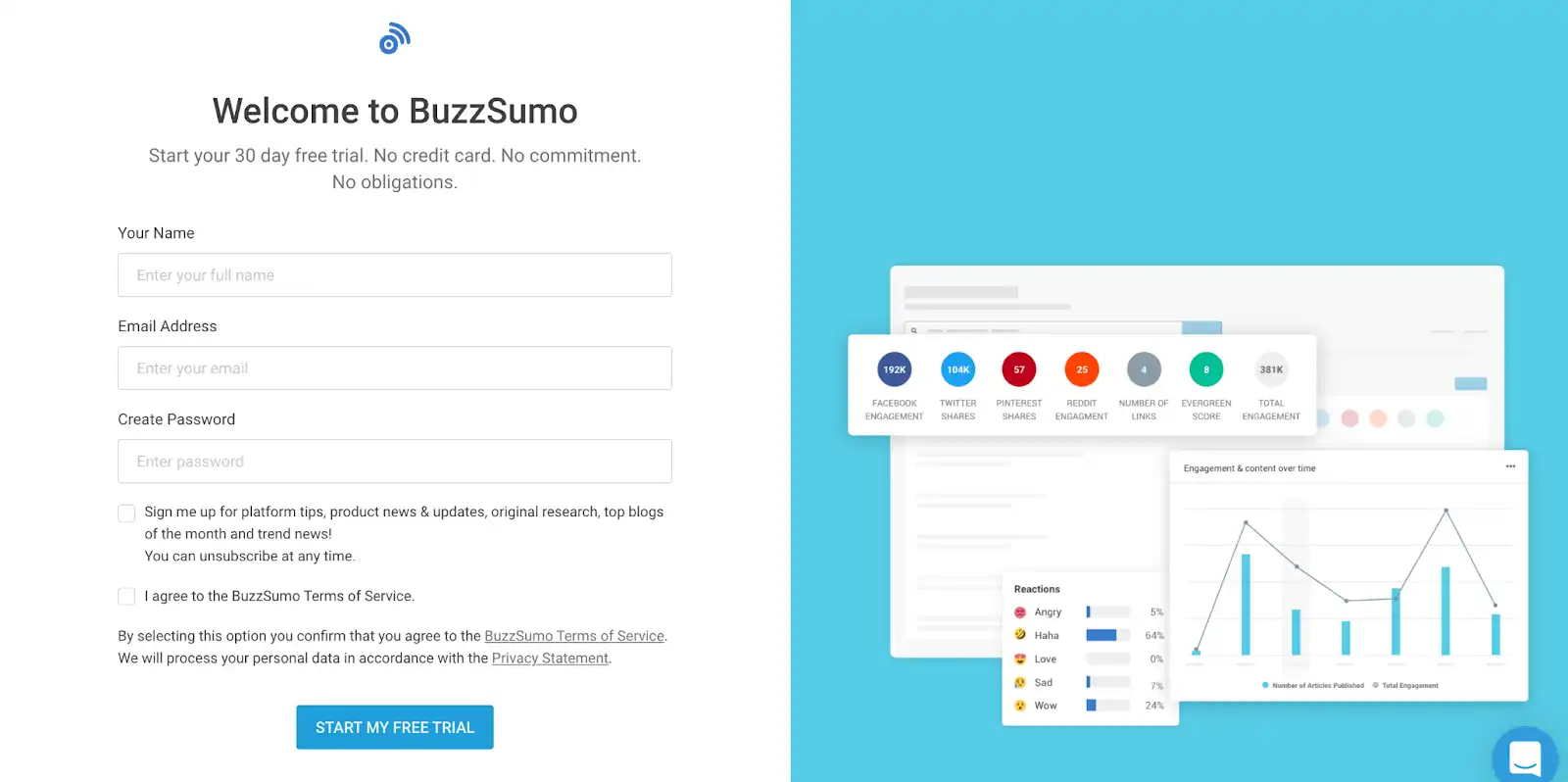
-
Click on the ‘content’ section on the menu at the top of the page
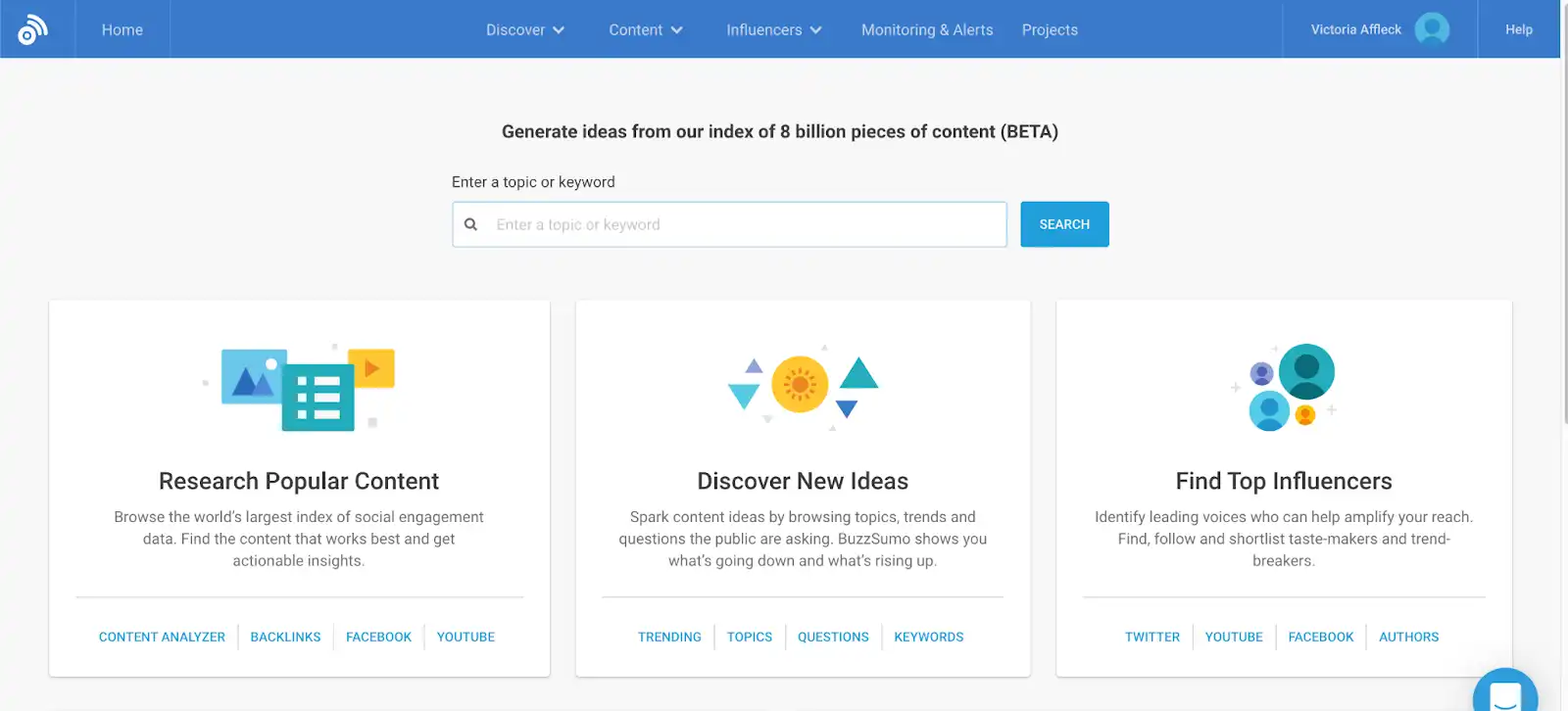
-
Click on ‘backlinks’ from the pull-out tab
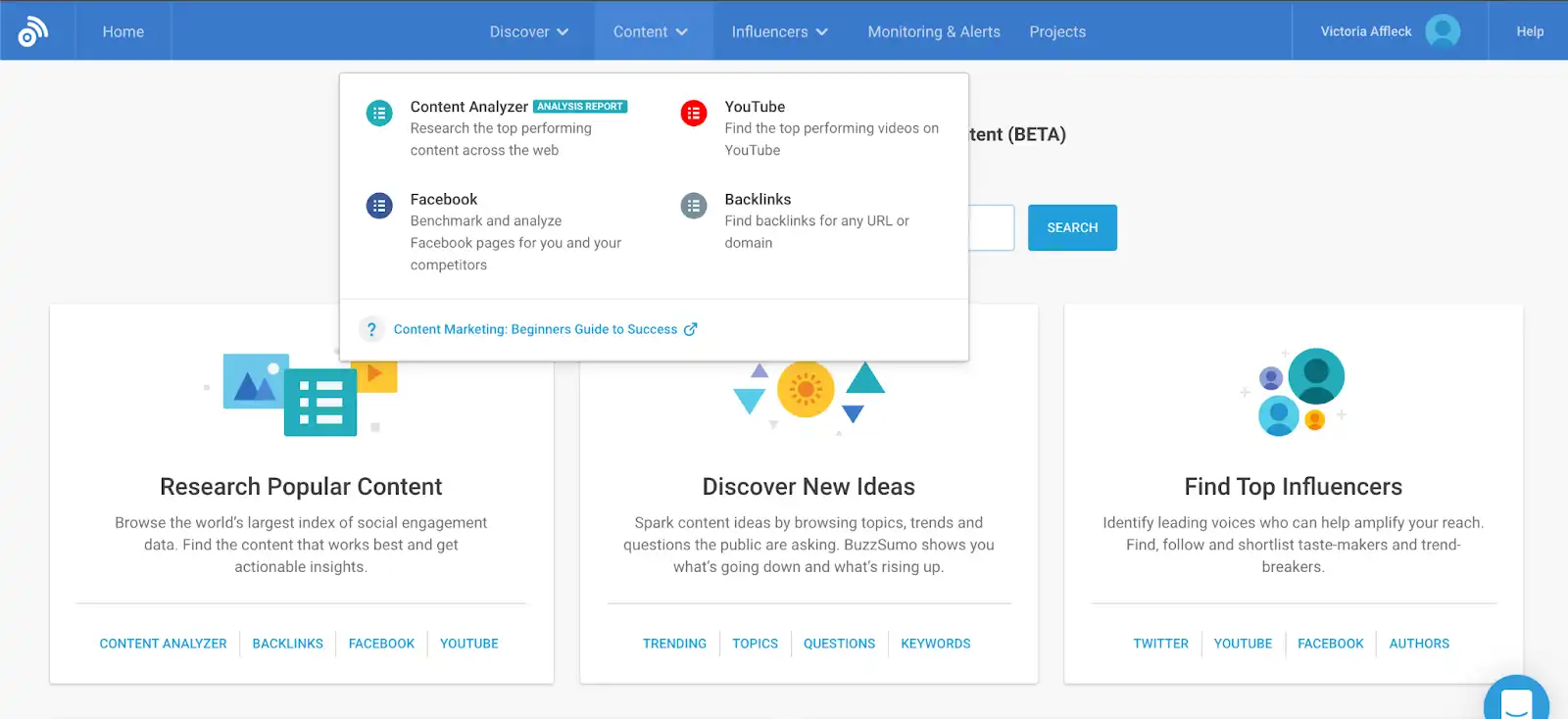
-
Type in the URL you want to track
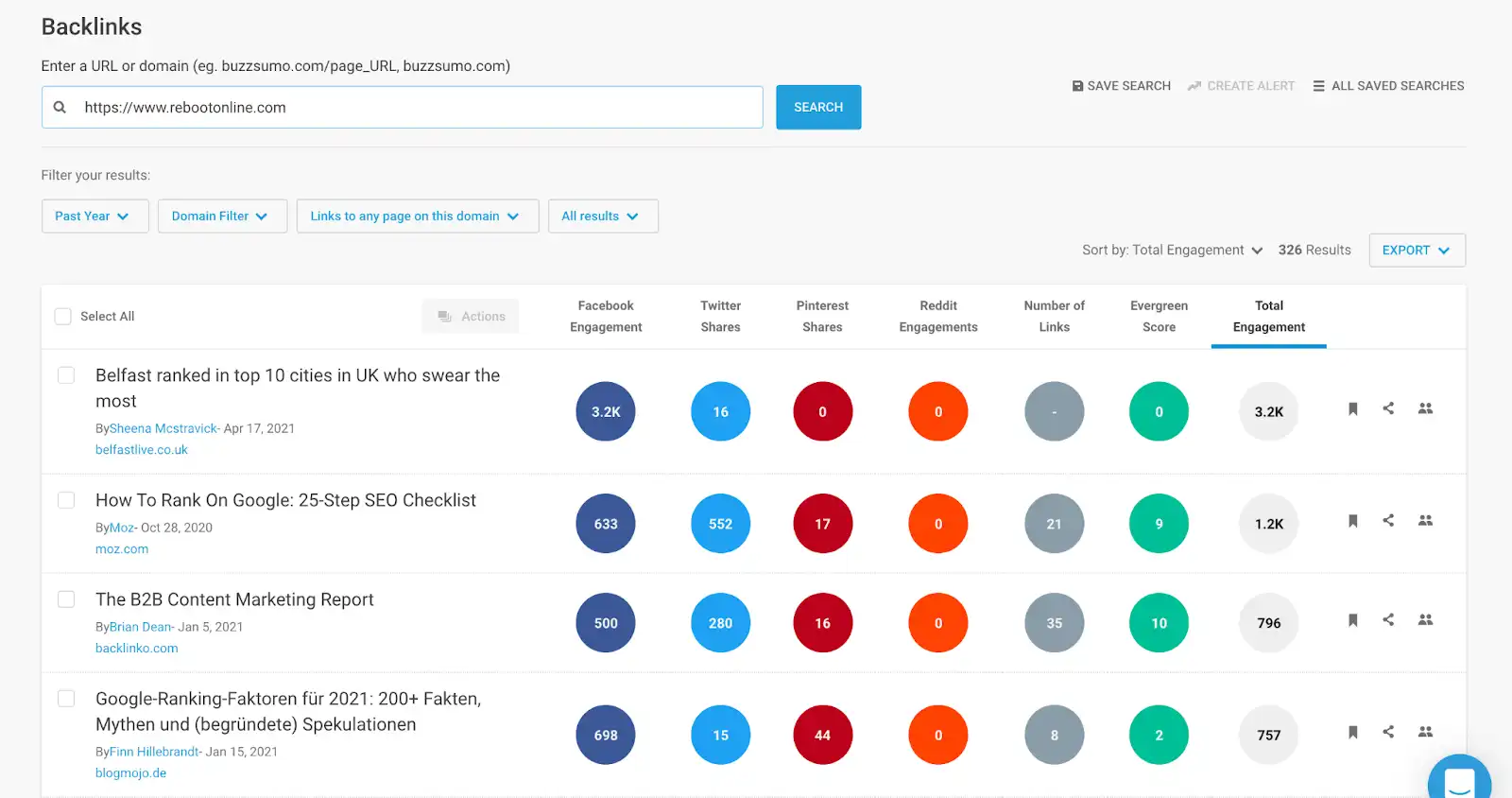
After typing in the URL you want to track, you’ll see a list of websites that have linked to your site. You will also see the total engagements which are broken down by the social media channel, giving you a good indicator of how your brand is viewed on Facebook, Twitter, Pinterest and Reddit.
Create a Google Alert
Another way to track Google mentions is to set up some Google Alerts. Google Alerts are particularly useful for tracking unlinked brand mentions, though results for linked mentions will also appear.
For this example, take a look at one project from our digital PR agency team, ‘The Most Inclusive European Countries For LGBT+ Professionals’. To find out how well this specific campaign is doing and keep track of the mentions it gets in the press, we could set up an alert with the main title.

You can include phrases or even sentences from your press release as journalists frequently copy and paste these important quotes directly into their articles.
You can set up alerts for your brand name as well, to keep up with any mentions about your company and not just specific campaigns.
How do I set up Google Alerts to track mentions of my brand?
Using Google Alerts is easy (and free). Start by inserting the following link into your browser: https://www.google.co.uk/alerts. Once you are on the web page, fill out the form with your brand name or a specific phrase from a campaign. Then, narrow down your search to indicate the frequency of your Google emails.
You will also need to determine the type of alerts and how often. For example, you may just be interested in blogs or news stories and only want to receive notifications every two weeks. If you want to keep your main inbox tidy, you can even create a separate account where you’ll receive all of the Google Alerts.
There are some limitations to this tool. For instance, you may experience some delays as the alert may not be reported immediately (especially if you only choose to receive alerts sporadically). As well as this, when setting up your query, you are also limited on the level of specificity you can use.
Implement these three tools to effectively track brand mentions
Remember, Google is your best friend. You can set up email alerts regarding your brand and use google search commands to track brand mentions yourself. Equally, BuzzSumo can be an effective way to find brand mentions, online and through social media. Use a combination of all three tools for the best results!
This post was originally written in 2018 by Abby Chinnery, and updated for 2021 by Kerry-Anne Wright.