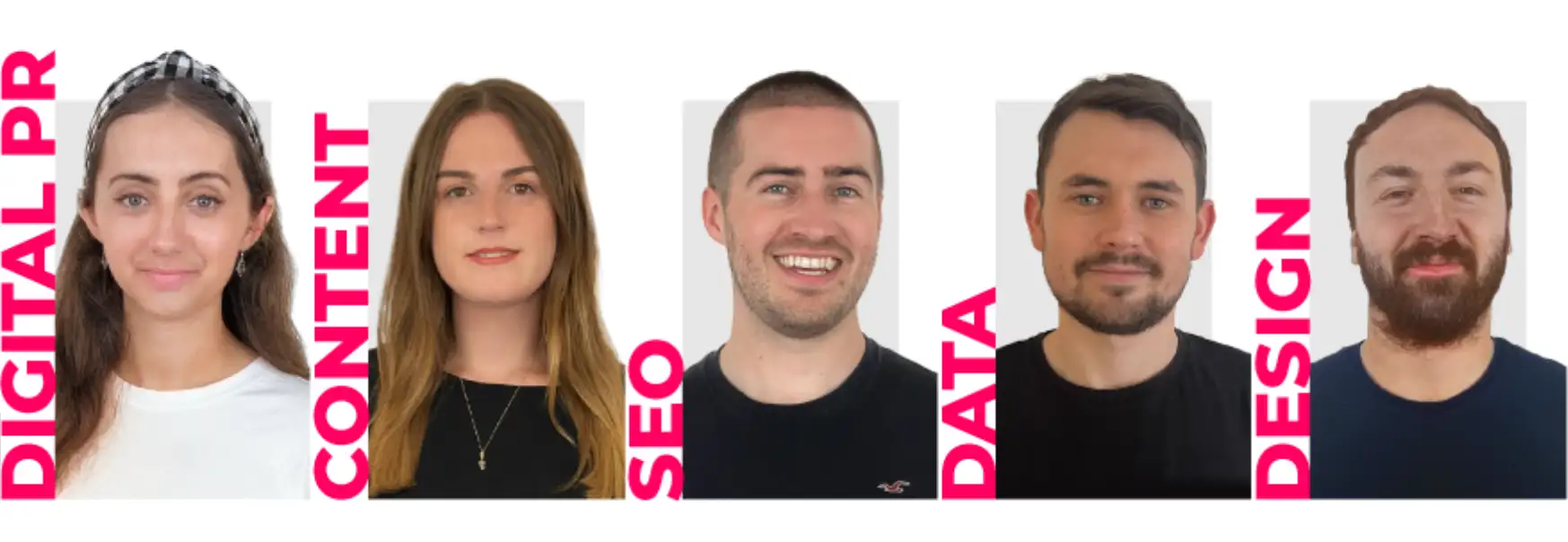Content Structuring
User experience – or UX for short – is essentially how a person feels when interacting with an online page. User experience encompasses a wide number of factors, including usability, accessibility, performance and design/aesthetics.
In short, to ensure good user experience, a clear site structure is paramount. Content may be king, but if your website is not laid out to favour your readers, they will not engage with your content – it’s as simple as that.
Therefore, you must ensure your website is easy to navigate and digestible, which in turn helps to reduce a site’s bounce rate – a ranking factor for Google.
Create content for humans, not machines.
As a content marketing agency, we know how to display blog posts on a page so that readers engage with the page for longer.
Our skilled content marketers use some of these daily, to aid their structure and produce unique content for our clients:
-
subheadings (h2, h3, h4, h5, h6)
-
quotes
-
bullet points/lists
-
pictures/graphics
-
internal links
Website Copy
It is a given that a every page on your website should have valuable information for the user, to satisfy their user intent – whether this be informational, navigational, commercial or transactional. As a result, a piece of content should do just that – satisfy the user’s wants and needs in a clear and concise manner.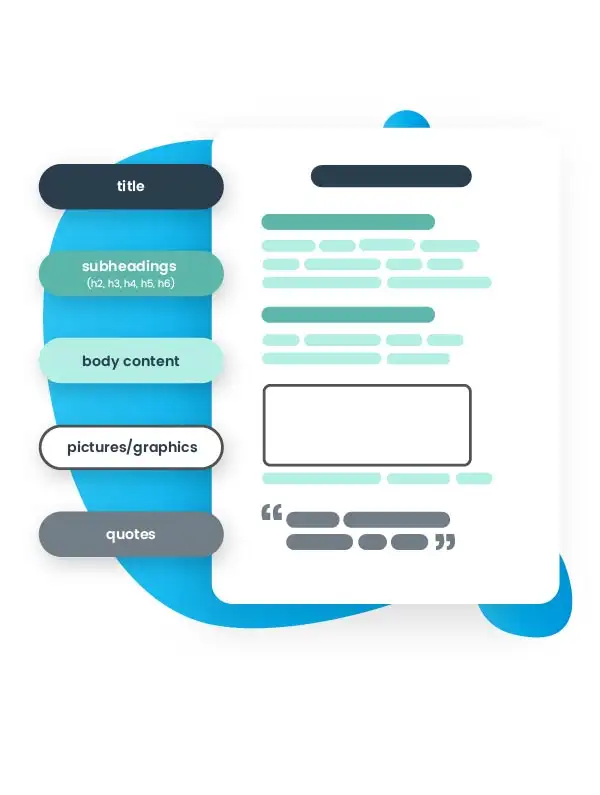
When writing copy for your website, it is advisable to put the most important information at the top of the page and position each point in descending order of importance. This may sound harsh, but it is worth remembering that for the vast majority of people, only read 28% of the words on a website’s page – you should never assume that a reader will reach the end of your blog post. Even users that find your content useful may not reach the end of the page as their answer might have been answered half-way through. By highlighting the main points at the beginning of the page (even if they don’t reach the end of the page), they are likely to leave satisfied and happy with their user experience on your page.
This ties in nicely with how long a post should be, however there is no clear-cut answer. The ideal length of a blog post is said to be around 1,600, however it depends entirely on the content you are writing – it can be as little as 400 words, or as long as 2,000. Consequently, ensure your content is satisfying your users queries in the first 500 words. But be aware, users tend to make a decision about whether the content is useful for them in the first sentence, so ensure your copy is enticing and engaging, and that everything links back to the topic/question at hand.
Subheadings
Subheadings are incredibly useful. The reader can immediately see what your content is about without reading any text, which is great for user experience. Generally, a piece of content should be structured as follows:
-
H1 tag – main heading
-
H2 tag – any subheadings in the post
-
H3, H4, H5, H6 – any further sections under the H2 subheading
This not only helps the reader to navigate your post, but Google too – especially if your headings contain short- or long-tail keywords.
Not to mention, you should consider adding a table of contents if your piece of content is particularly long with a number of subheadings. This allows the reader to choose what content they wish to read on your page, so they can skip to the detail they are looking for, which can help to reduce bounce rate and increase the time spent on the page.
Pictures
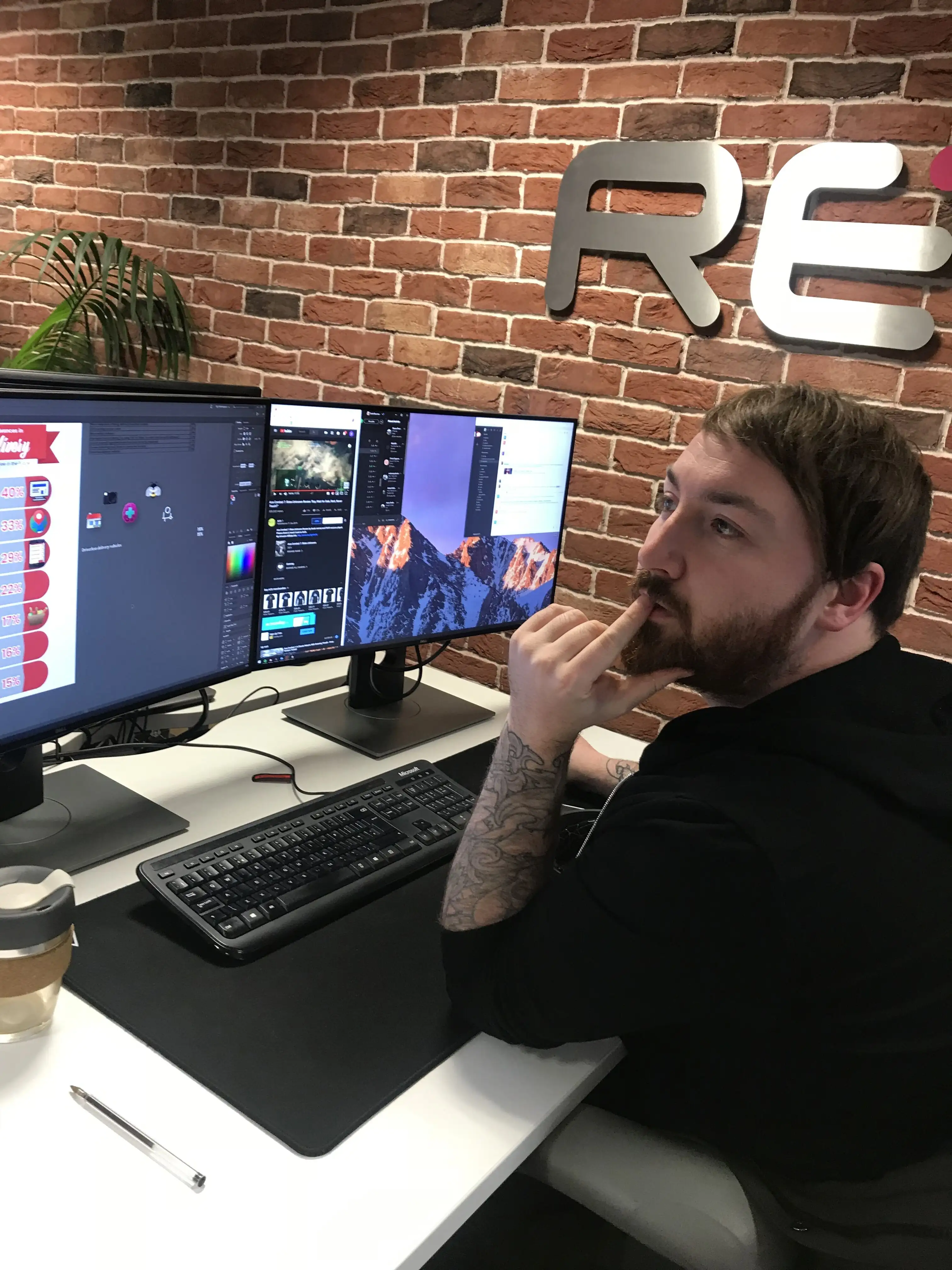 It goes without saying, most people remember photos more easily than words – six times easier in fact. At Reboot, we know how adding pictures to your blog or website copy can complement your writing and considerably impact user experience and bounce rate. This can be in the form of a graphic created by our in-house graphic designer, Scott (pictured), to outline a process or product, or a creative way to highlight some key statistics.
It goes without saying, most people remember photos more easily than words – six times easier in fact. At Reboot, we know how adding pictures to your blog or website copy can complement your writing and considerably impact user experience and bounce rate. This can be in the form of a graphic created by our in-house graphic designer, Scott (pictured), to outline a process or product, or a creative way to highlight some key statistics.
Not to mention blog posts and pages with more images tend to attract more backlinks as a whole, which in turn can help to get your ranking on the first page of the search results.
This can help the reader to digest information on the page and break up text – a great way to improve user experience. The last thing people want to see, when they click onto a Google search result, is a page full of text, with little-to-no formatting and pictures. As a general rule, we aim to add an image every 350 words, but this is entirely dependent on the subject of your blog post and the tone of the piece of work.
Bear in mind that people tend to skim pages, so be sure to add relevant pictures and graphics to help answer the search query quickly and clearly at first glance. At Reboot, our website designers know how to create a page with the user in mind. Instead of posting images that take up the whole page, consider wrapping your images around the text you write, to give readers a visual aid whilst reading the content – as you can see on this page.
At Reboot, our content experts know how much a personal touch can impact a piece of content. Avoid stock images where possible and grab your phone or camera to take your own high-quality images.
If you think your content structure isn’t engaging your readers, the experts at Reboot will be able to help. Please do not hesitate to contact us to see what we can do for you, as well as other digital marketing services we have on offer.
MEET THE TEAM WORKING ON YOUR ACCOUNT