
UX & SEO - Taking Your SEO Audits To The Next Level
Many beginner SEOs don’t appreciate just how much UX overlaps with and will influence their SEO campaigns. This post will look at the relationship between UX and SEO and show you how to take your SEO audits to the next level.
What is UX?
UX, otherwise known as user experience, is the experience a person has whilst using a website, application or product.
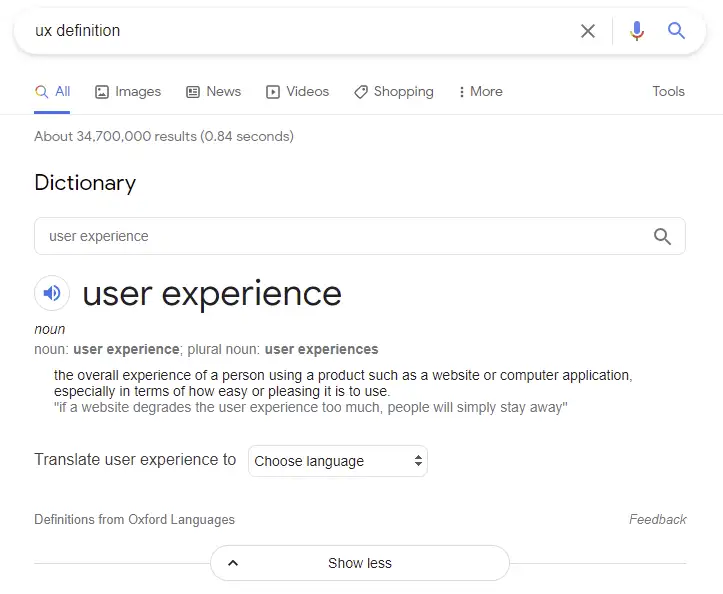
Usually the aim or goal whilst looking at the UX of your website will be to improve or enhance it. To make using your website easier and more enjoyable for users.
UX improvements will often be done to increase conversion rates and sales. However you should also be looking at UX with the goal of making your website a more useful, relevant and valuable result to rank in the search pages.
Why Should I Care About UX & How Will It Help My SEO?
Well, the first and most obvious reason is that UX improvements can increase conversion rates and directly lead to more sales.
If users can find the information they’re looking for more easily, fully digest and understand it, and access it quickly, they will be more likely to convert into a subscriber, customer or new lead.
The next reason is that, whether you realise it or not, UX will be influencing your SEO results.
Remember, Google's mission is to rank search results which most effectively match the intent of the searcher. These will be the most relevant, reliable and useful results for the query being searched.
Source: How Google Search works | our mission
They want people to keep coming back and using their search engine over all the other available options and the best way to do that is by guaranteeing searchers will find the most useful and relevant results on Google. As such, their algorithms have adapted and improved immensely over the years to stay ahead of competitors, new technologies and changes in search behaviour.
Years ago search engine algorithms were more limited and would look at a few simple things to determine the best results to rank for a keyword:
- Keywords mentioned in the page title, description and key headings/elements.
- How often the keyword being searched was mentioned on the pages in their index (keyword density).
- How many links were pointing at a page and/or domain.
- What the anchor text of the links pointing at the page/domain were (usually more exact match anchors suggested the page was more relevant for that keyword).
The issue was that such factors were easily gamed and manipulated. Even in cases where they weren't, the most relevant and high-quality results still might not be found and ranked.
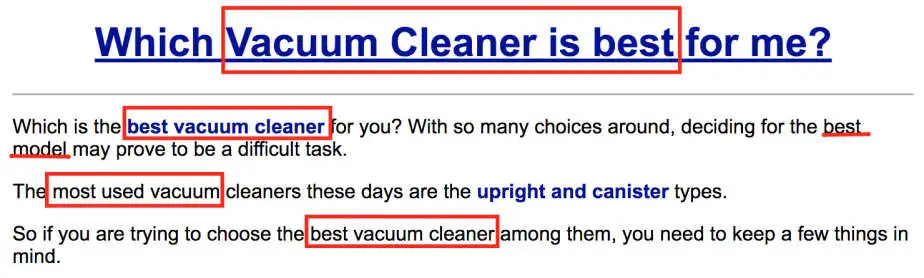
Example of how the early ranking factors used by search engines could be easily manipulated. Source: SE Ranking
In a way it was user experience issues that forced Google to innovate further and make relentless improvements to their algorithms.
They are now much better at understanding how people search, what kind of results would benefit them the most, and what the best results for any given query might be.
Search engine algorithms now go far beyond just words on a page plus links (although they do still take these into account) when determining who to rank. They look at hundreds of factors to determine the highest-quality and most relevant results.
Here are just a few of the UX related signals Google is looking at when determining where to rank a site:
- How quickly the page loads.
- If there are any issues which could prevent the user from finding the information they want quickly and easily (e.g. aggressive advertising above the fold or throughout the page) after clicking on to the search result.
- How elements move on the page as additional elements, content and resources are loaded (e.g. cumulative layout shift).
- If the page covers the topic being searched for comprehensively (does the page and wider domain include a lot of relevant, detailed and useful content to cover the topic).
- How digestible and easy is it to consume the content found on the page (things like breaking up large chunks of text with useful images, videos or other features can help).
- Is the content on the page legible (and accessible to anyone who might want to read it including those using technology like screen readers).
Plus many others.
The main takeaway is that such factors focus on how useful, relevant and valuable a given page or website would be for a diverse range of users searching for the target keyword.
One of the great things about UX enhancements is that they often apply to multiple pages across a site. On a site with millions of URLs, a small UX improvement to a template used by thousands of the pages could have a sizable impact on user satisfaction and even SEO performance.
Even on smaller sites improving the user experience can have great conversion and SEO results.
UX SEO Audits
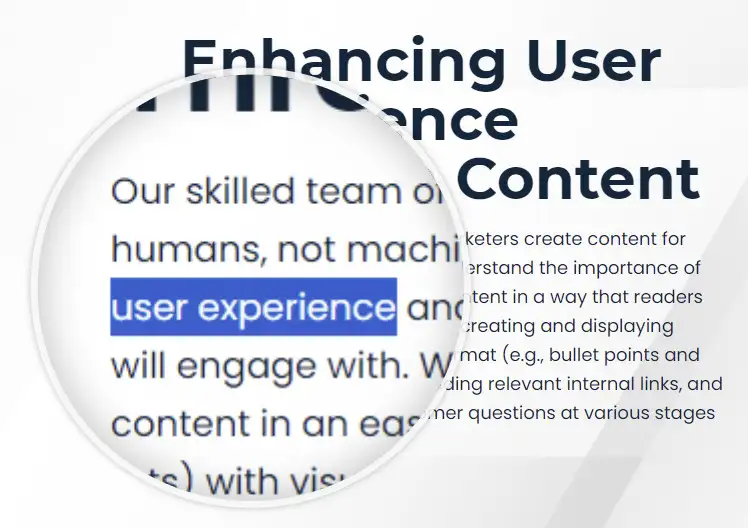
A traditional User Experience Audit (UX Audit) will identify issues with your website or digital product that cause friction whilst using it.
SEO UX audits will also identify usability issues before using competitor analysis, experience and creativity to proactively enhance the experience users get on your website.
You will usually start a SEO UX audit by looking at things commonly covered in standard technical audits like:
- Page speed
- Site performance
- Content accessibility
- Intuitive site architecture/navigation
- On-site optimisation
Once you have covered the technical, you will turn your attention to how your competitors are maximising their site experience in other ways. These things might be more subtle and require a lot of creativity and objectivity to see.
Questions To Ask in Your Audit
The key to a good UX SEO audit is to keep a few important questions in mind whilst auditing you and your competitors site:
- What information and functionality would a searcher need to fully satisfy the intent of the search that brought them here?
- By searching this keyword, what is the searcher trying to achieve/what action are they looking to take?
- How do the top ranking pages for the keyword in the question above help me achieve those goals/take those actions?
- Is this page so great I would send it to my friends/recommend it to someone also interested in the topic/search?
- If the answer to the question above is yes, why?
- What makes this page better than the other ones ranking below it?
- Would an individual (not a search engine bot/spider) really enjoy using and trust this website?
These will help take you out of the old word count, keyword density and links mode of thinking and encourage creative approaches to your site design and content.
These will help take you out of the old word count, keyword density and links mode of thinking and encourage creative approaches to your site design and content.
Tools To Help With SEO UX Audits
For the most part your own eyes and the feedback of others will be the most useful tools when carrying out UX audits with SEO in mind.
However the popular speed and technical tools will still come in handy. Here are a few to get you started:
- Screaming Frog
- GTmetrix
- Page Speed Insights
- Google Search Console
Just remember to spend as much or more time viewing you and your competitors' site through the eyes of a searcher for best results.
Measuring UX Improvements
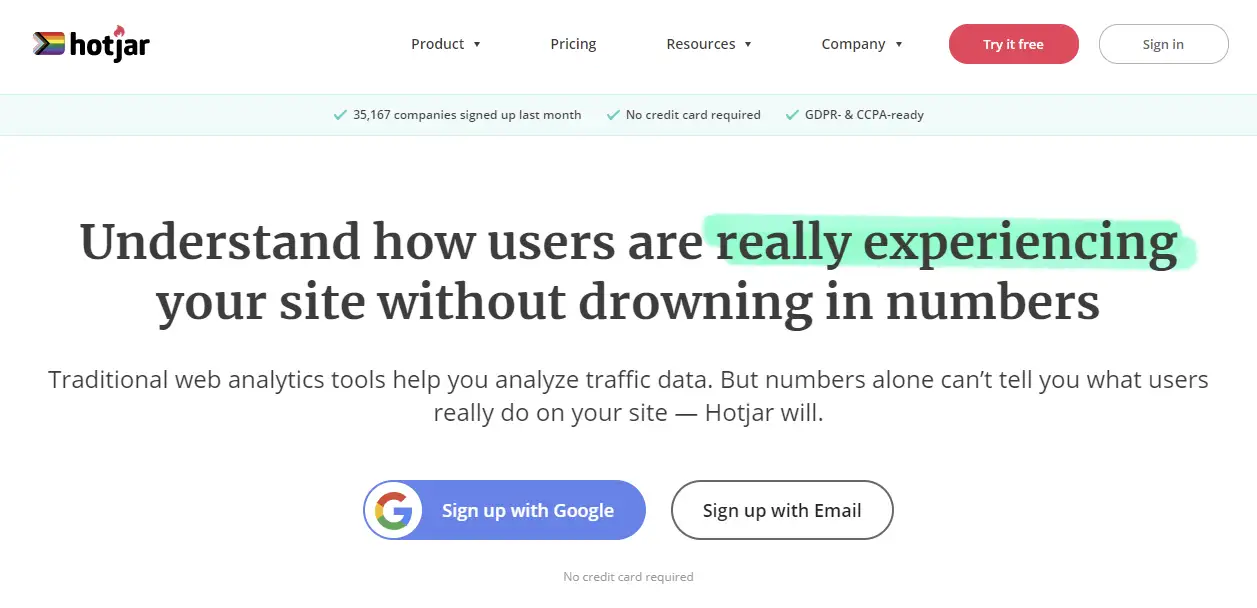
Source: Hotjar
Measuring the SEO effects of UX improvements can prove difficult because, as is usually the case with SEO, it will be tricky to narrow down any ranking changes to specific on-site updates.
You could try using A/B style testing tools like Search Pilot and as you are making genuine improvements to your site you should have less concern about adverse effects or SEO penalties.
It could also be beneficial to use a heat map tool like Hotjar to see how users are interacting and engaging with your new UX changes.
There is also Google Analytics to see how user engagement and on-site metrics like bounce rate, time spent on site and pages visited change before and after your UX improvements.
UX SEO Audit Examples
UX audits will take time and be individual to the website(s) and keyword(s) being analysed. To demonstrate the power of them we have included some examples of the kinds of things you could find whilst doing them.
Google Search Results Page (SERPs)
One quick example of the kinds of things that a UX SEO audit can highlight is the UX of the Google SERPs.
The screenshot shared at the start of this post actually had a few interesting UX elements on it that we can learn from. See the expanded version below:
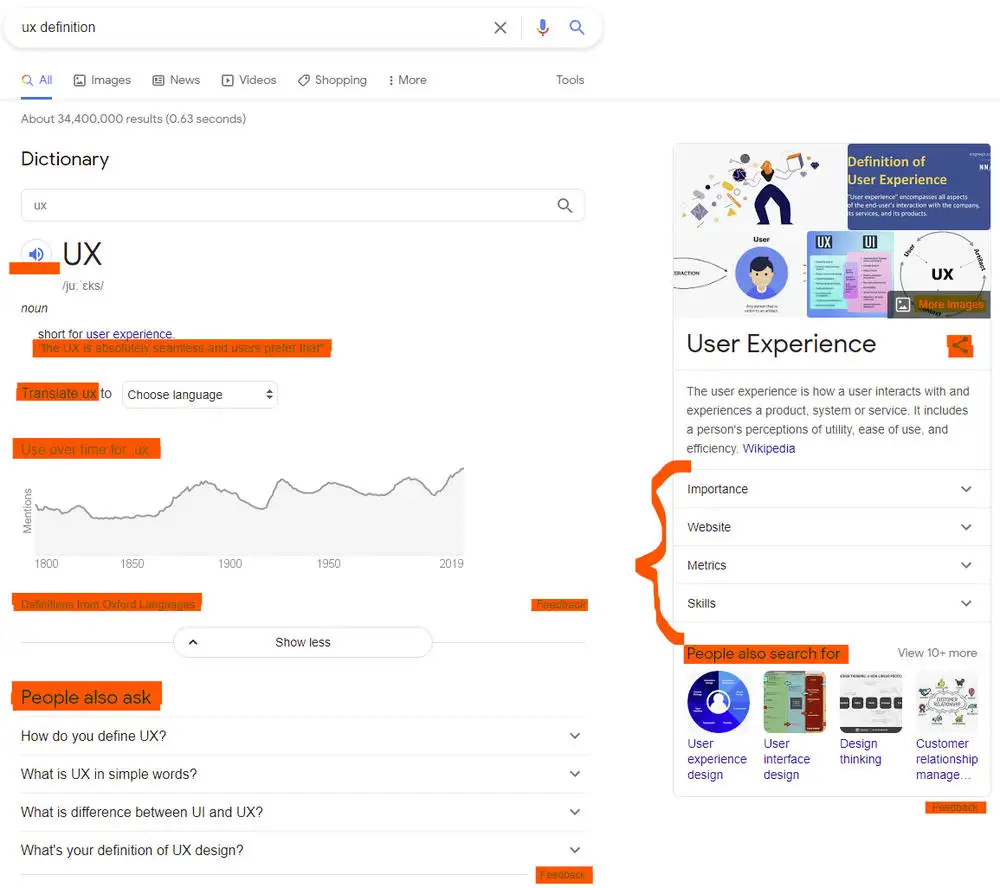
The keyword is pretty self-explanatory and a simple heading and paragraph would have answered it nicely.
However, Google hasn’t stopped there. They have greatly enhanced the experience on this page by including several features:
- The speaker button lets you hear the pronunciation of the word.
- The example of the word being used in context.
- The translation functionality allows you to quickly and easily see the word translated into any language you chose.
- Details on where the definition has come from (a quick insight into whether you can trust the details provided or if you should carry out some additional research).
- Questions other searchers have asked about the word/definition.
- Images related to the word/definition.
- Links to quickly and easily share the word/definition.
- Sub-topics and areas which could be interesting, useful and/or relevant.
- Broader topics that other people have also searched for.
- The option to leave detailed feedback about any of the content, elements or functionality on the page.
Should every page try to be like a Google search results page? Definitely not. That doesn’t mean inspiration and lessons can’t be found from them though.
When it comes to UX, Google takes things very seriously even on their own sites and when we look objectively we can quickly find ways they are proactively enhancing the experience of using their website.
Argos Product Pages
Another example of the kinds of inspiration and insights you can get from UX SEO audits would be the below features from this Argos product page.
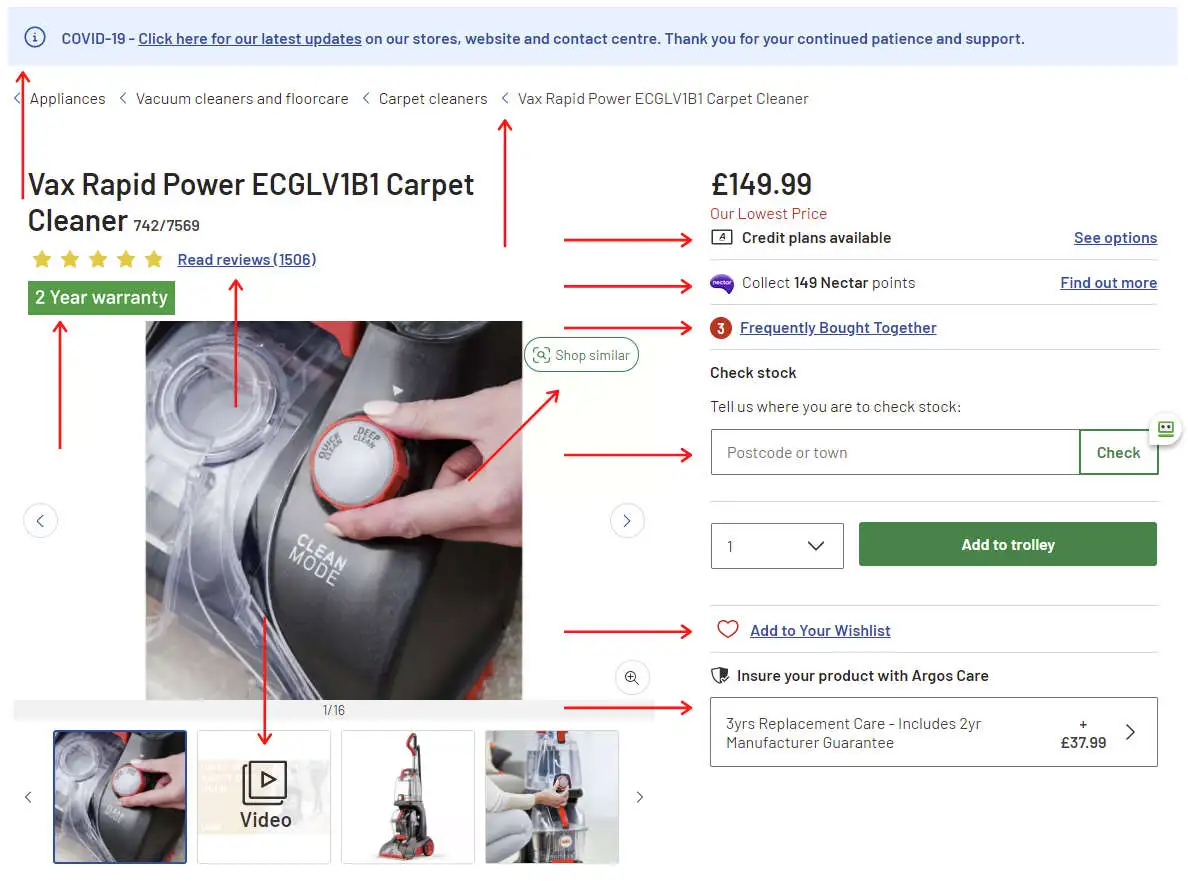
The screenshot above points to just a few of the features we can see on this product page which enhance the UX and make it a better, more relevant page to rank for this product's keywords.
- Clear, concise information on COVID-19 and how it could affect orders.
- Breadcrumb links that allow users to jump back to category pages if they want to search for other products.
- Jump links to the product reviews which will be important to potential buyers.
- Information on the warranty provided.
- High-quality images and even a video demonstrating the product.
- Financing and credit details.
- Loyalty points details/information.
- Frequently bought together products which might be of interest to shoppers.
- A stock checker for those users who would rather collect in-store/not order online.
- Comparison functionality for those users who haven’t quite made up their mind on what they’re looking for.
- Wishlist functionality for those that aren’t ready to buy yet but might want to refer to the page later.
- Insurance and guarantee information.
- Downloadable PDF document with product details for those who want to buy later.
- Further product information and details, within a different section/dropdown to make the content more digestible.
- Relevant reviews for this specific product are verified by a third party so users are better able to trust them.
- Questions asked about the product and detailed answers to them.
- Other recommended products relevant to this one.
- Clear information on the shop's return policy.
- Details on what payment methods can be used.
- Details on where users can find more help/ask questions.
- Multiple requests for feedback so they can make further UX improvements that will benefit users, conversions and rankings in the future.
The bare minimum for keywords related to this product would have been a page with the relevant keywords in the meta title and heading, a short product description, product images and a buy button.
All of the points above take things one step further and collectively allow Argos to offer a UX significantly better than some of their competitors.
These efforts could be helping not only this page rank, but when applied across their thousands of other product pages, the whole site performs stronger in the search results.
Conclusion
So that is a brief introduction to UX and SEO audits. This is a huge topic and you will need to practise auditing your site and your competitors to understand it more.
If you find you don’t get much inspiration from your competitors' websites, look at other industries and websites outside your target keywords. As you are doing this keep in mind how you might apply similar UX enhancements on your own site to make it more useful, relevant and valuable to search engines and users.
